It was a crisp spring day at Phillips Exeter Academy when Byran Huang, an 18-year-old senior, sat on a squash team bus, not thinking about the game ahead but about a wild idea sparked by a friend’s suggestion: “Why don’t you build a laptop for your senior project?” That fleeting moment planted the seed for what would become anyon_e, a sleek, open-source laptop that rivals commercial giants like Apple and Asus. In just six months, Byran transformed this audacious dream into reality, crafting a machine with a 4K AMOLED display, a custom-machined aluminum chassis, a Cherry MX mechanical keyboard, and a battery life of about seven hours. This is the story of his journey—a tale of ingenuity, grit, and the power of open-source innovation, complete with the resources he shared for anyone to follow in his footsteps.
The Spark of Inspiration
Byran wasn’t your average high school senior. A self-proclaimed “mechanical keyboard addict” with a knack for quantum mechanics, he was no stranger to tackling complex challenges. Fresh off a grueling junior-year course on Schrödinger equations, Byran was itching for a project that would push his limits across electrical, software, and mechanical domains. Naming his creation anyon_e—a nod to exotic quantum particles that defy conventional categorization—Byran set out to disprove the notion that technology must be either open and repairable or sleek and proprietary. His mission? To build a laptop that matched the polish of modern commercial devices while keeping every detail open for anyone to replicate, with all design files and code freely available.
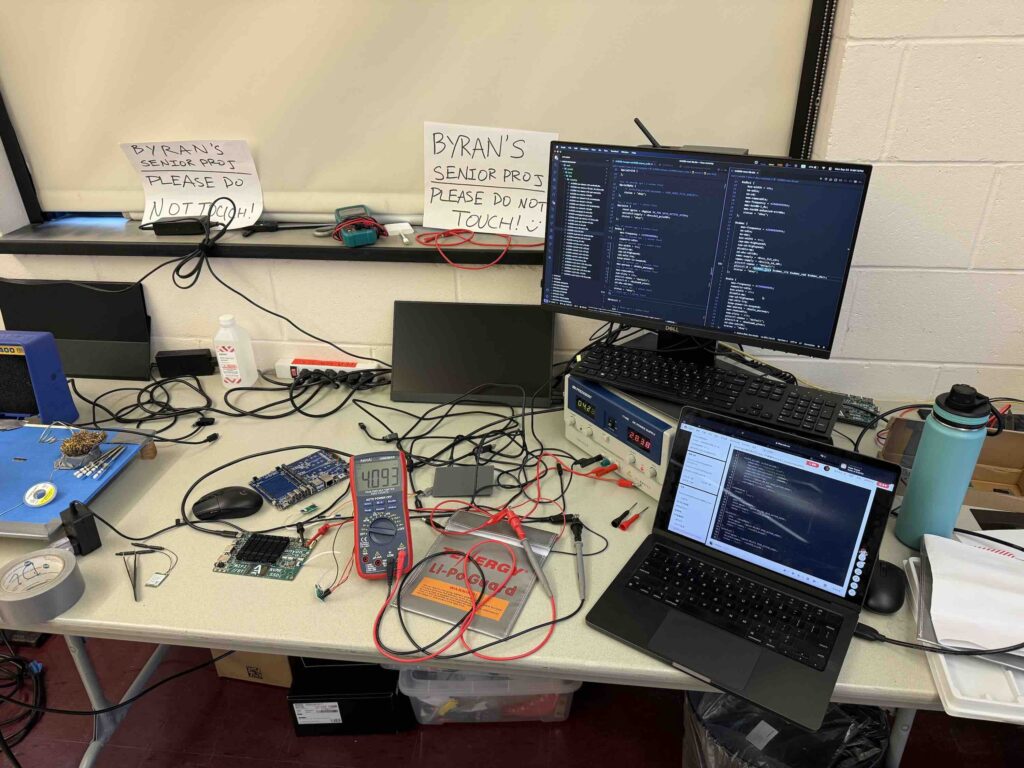
Step 1: Laying the Foundation with Open-Source Hardware
Byran’s journey began with the heart of the laptop: the processor. He chose the Rockchip RK3588 System-on-Chip (SoC), integrated into a FriendlyELEC CM3588 system-on-module with 16GB of LPDDR4X memory. This wasn’t just any chip—it’s one of the fastest consumer-procurable processors, boasting a quad-core Cortex-A76 and quad-core Cortex-A55 CPU, a Mali-G10 GPU, and a 6TOPS neural processing unit (NPU). Its open schematics, typical of single-board computer manufacturers, made it a perfect fit for Byran’s open-source ethos. “I wanted something powerful enough to run Minecraft at 4K and handle large language models,” Byran shared on his blog, “but also accessible to anyone who wants to build this themselves.”
With the processor secured, Byran designed a custom mainboard using KiCad (https://github.com/KiCad), an open-source electronic design automation suite. The KiCad project files for the mainboard, released under the permissive MIT license, are available on his GitHub repository: https://github.com/Hello9999901/laptop. This six-layer printed circuit board (PCB) was a beast to create, requiring meticulous attention to signal integrity for high-speed connections. “Shortening the board by just 2mm made the difference between a flickering screen and a stable 4K display,” Byran recalled, highlighting the precision needed to drive the 1.5GHz signals for the display. The mainboard supported an M.2 NVMe Gen 3 SSD, Wi-Fi 6, Bluetooth 5.2, and a range of interfaces like USB 3.0 and PCIe Gen 3 x4, ensuring the laptop could handle modern computing tasks with ease.
Step 2: Crafting a Visual Masterpiece
The display was where Byran refused to compromise. He selected a 13.3-inch 4K AMOLED panel (Samsung ATNA33TP11), the same one found in high-end Asus laptops. Its vibrant colors and sharp resolution promised an unparalleled visual experience, but integrating it was no walk in the park. “Getting a 4K AMOLED eDP display running on non-mainline Linux was a heck of a journey,” Byran admitted. He scoured system logs from commercial laptops, reverse-engineered power-on timings, and fine-tuned the embedded DisplayPort (eDP) connection to eliminate signal integrity issues. The result? A display that not only worked flawlessly but also helped anyon_e boot three seconds faster than Byran’s own MacBook Pro. The device tree source (DTS) and overlay files, critical for hardware bringup, are included in his GitHub repository (https://github.com/Hello9999901/laptop), detailing the display configurations, PCIe, USB, and other low-level system tweaks.
Step 3: Designing a Tactile Marvel
As a keyboard enthusiast, Byran knew the typing experience would define anyon_e. He opted for Cherry MX Ultra Low Profile (ULP) mechanical switches, renowned for their tactile feedback but challenging to integrate into a slim laptop. To keep the keyboard under 7mm thick, Byran designed a detachable, wireless QWERTY keyboard powered by an nRF52840 SoC running ZMK firmware (https://github.com/zmkfirmware/zmk), an open-source keyboard firmware project. A 200mAh battery nestled between key rows, paired with a custom battery protection board, ensured portability without sacrificing performance. “I crammed everything into a sandwich of PLA and 6061 aluminum,” Byran explained, describing how he used Fabworks’ CNC machining and 3D-printed PLA keycaps (crafted with a 0.15mm nozzle on his Bambu Lab X1C printer) to achieve a premium feel. The keyboard’s magnetic mount allowed it to double as a standalone wireless peripheral—a feature that set anyon_e apart from any commercial laptop. The ZMK firmware configuration is also available on his GitHub: https://github.com/Hello9999901/laptop.
For the trackpad, Byran chose the Azoteq PXM0057-401, a glass-topped, multi-touch marvel that cost just $35. Its USB connectivity simplified integration, delivering smooth, responsive input that rivaled high-end laptops. Audio was handled through a USB-to-audio conversion system, bypassing Linux kernel limitations to ensure crisp sound quality.
Step 4: Powering the Dream
Power management was a balancing act of capacity, size, and safety. Byran needed a battery pack that was just 6mm thick and could fit within half the chassis volume. After scouring options, he sourced a 60Wh lithium-ion battery pack (4.25Ah, 3.7V, 4S configuration) from AA Portable Power Corp. in California, capable of delivering up to 134.4W discharge. An Espressif ESP32-S3 microcontroller, running open-source firmware, managed the power system, providing battery telemetry and efficient charging. “Doing the power calculations was critical,” Byran noted. “I had to ensure seven hours of battery life without compromising the slim design.” The power system firmware and schematics are shared in the GitHub repository: https://github.com/Hello9999901/laptop.
Step 5: Building a Sleek, Durable Chassis
The chassis was where Byran’s vision of a “modern commercial thin & light laptop” came to life. Using a CNC machine, he crafted an anodized aluminum body that measured just 18mm thick, with a matte black finish that exuded sophistication. “I tested multiple finishes for feel and appearance,” Byran said, emphasizing the attention to detail that made anyon_e look like a $2,000 flagship device. The hinge, a notoriously tricky component, was adapted from the Framework Laptop 13’s open-source 3D model (https://github.com/FrameworkComputer), ensuring smooth movement and durability. Byran used PTC OnShape (https://cad.onshape.com/documents/a18bb6df7dbba66df24a7ec8/w/967d921e60c207e3b6f5cf7b/e/1f78a9387b17c2d178742295) for CAD design, with the full assembly files available for anyone to modify. To address the motherboard’s asymmetric weight, Byran added a carbon fiber rod for structural support, while a copper heat sink managed thermals in the tight 0.5mm clearance between the keyboard and motherboard. Small 3D-printed nylon and PA6-CF parts provided additional stability, tying the design together into a cohesive, professional package.
Step 6: Bringing It All Together with Software
No laptop is complete without an operating system, and Byran chose Joshua Riek’s ubuntu-rockchip kernel (https://github.com/Joshua-Riek/ubuntu-rockchip) for its out-of-the-box compatibility with the RK3588. Running Ubuntu 24.04 LTS, anyon_e delivered a seamless user experience, from web browsing to running 7B+ large language models. Configuring the OS was no small feat—Byran spent hours fine-tuning drivers and firmware, particularly for the 4K display and peripherals. A Raspberry Pi RP2040 microcontroller served as an embedded controller for system monitoring, with its firmware also shared on GitHub: https://github.com/Hello9999901/laptop. The device tree binary (anyon_e.dtb) was compiled using open-source tools like dtcpp and dtc, with Byran detailing the process: “Pointing U-Boot to a custom compiled DTB, I scp’ed the compiled anyon_e.dtb to the OS. A u-boot-update regenerates the bootloader configurations, and a reboot updates the changes.”
The Final Product: A Triumph of Open-Source Innovation
By November 2024, after six months of relentless work, Byran powered on anyon_e for the final time. The laptop was a marvel: a 13.3-inch 4K AMOLED display that popped with color, a mechanical keyboard that clicked with satisfying precision, and a chassis that felt like it belonged on a store shelf next to MacBooks and XPS models. It ran Minecraft at 4K, handled intensive AI workloads, and lasted seven hours on a single charge. Most impressively, it was entirely open-source—every schematic, CAD file, and line of code was shared on GitHub (https://github.com/Hello9999901/laptop), inviting others to build their own anyon_e. His YouTube video, “How I Made a Laptop From Scratch” (https://www.youtube.com/watch?v=example), has garnered nearly one million views, offering a step-by-step guide for aspiring builders.
Reflecting on the journey, Byran admitted it was grueling. “There were moments I wanted to quit,” he wrote on his blog. “The deadline was brutal, and the interdisciplinary challenges were relentless.” Yet, his passion for sharing knowledge kept him going. The support of his advisors at Phillips Exeter Academy, Mr. Brad Robinson and Mr. Charles Mamolo, and the open-source community’s resources were instrumental in his success.
Open-Source Resources for Building Your Own Anyon_e
For those inspired to replicate or build upon Byran’s work, here are the key open-source resources he used, all freely available:
- KiCad (https://github.com/KiCad): For designing the custom six-layer PCB mainboard. Project files: https://github.com/Hello9999901/laptop.
- ZMK Firmware (https://github.com/zmkfirmware/zmk): For the wireless Cherry MX ULP mechanical keyboard. Configuration files: https://github.com/Hello9999901/laptop.
- Framework Laptop 13 3D Model (https://github.com/FrameworkComputer): For the hinge design, adapted for anyon_e.
- PTC OnShape (https://cad.onshape.com/documents/a18bb6df7dbba66df24a7ec8/w/967d921e60c207e3b6f5cf7b/e/1f78a9387b17c2d178742295): For CAD design of the chassis and full assembly.
- Joshua Riek’s ubuntu-rockchip Kernel (https://github.com/Joshua-Riek/ubuntu-rockchip): For the Ubuntu 24.04 LTS operating system optimized for RK3588.
- dtcpp and dtc: For compiling device tree binaries (anyon_e.dtb) for hardware bringup. Included in the GitHub repository: https://github.com/Hello9999901/laptop.
- GitHub Repository (https://github.com/Hello9999901/laptop): The central hub for all schematics, firmware, and code, released under the MIT license.
- YouTube Video (https://www.youtube.com/watch?v=example): A detailed guide on the build process, starting at 22:14.
A Bright Future for Byran and Open-Source Hardware
Byran’s anyon_e isn’t just a laptop—it’s a statement. It proves that a high school student with determination and access to open-source tools can rival the tech industry’s giants. Commenters on Hacker News suggested Byran could work for Framework, a company known for its repairable laptops, while others praised his project as a “spectacular” feat that outshines many professional efforts. Critics noted the RK3588’s limitations for 4K rendering, but Byran’s focus was never raw power—it was about balance, accessibility, and openness.
As Byran prepares for college at Yale, where he’ll study electrical engineering, anyon_e stands as a testament to what’s possible when passion meets open-source philosophy. His internship at Neuralink and contributions to projects like ZMK and Keychron hint at a bright future. For those inspired to follow in his footsteps, his GitHub repository and YouTube video offer a roadmap to building their own laptops. In a world where technology often feels closed off and proprietary, Byran Huang’s anyon_e is a beacon of possibility, proving that anyone—yes, anyon_e—can create something extraordinary.
















