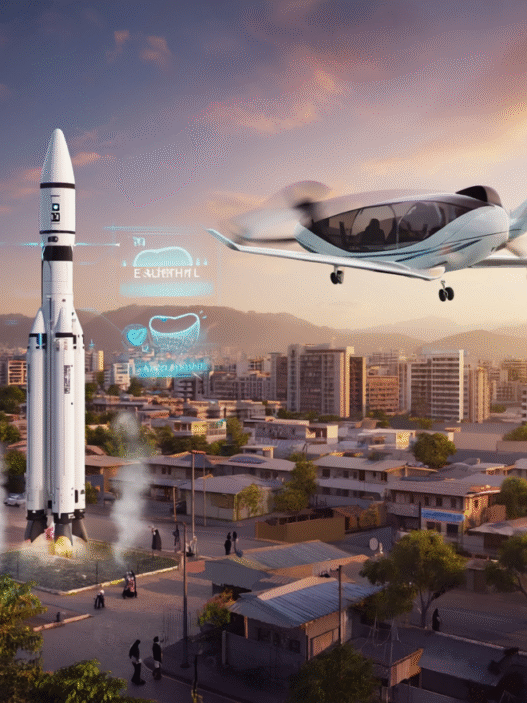Ideogram Character enables creators to generate visually consistent characters from a single reference image, offering seamless integration with existing tools like Magic Fill and Remix. Its launch on July 29, 2025, democratizes high-fidelity character generation—no multi-image training required.
Overview of Ideogram Character
Ideogram Character is the first character consistency model that functions with just one reference image. Launched July 29, 2025, it is available free to all users on ideogram.ai and the iOS app. By automatically detecting and masking facial features and hair, it locks in a character’s identity—facial proportions, hairstyle, and subtle features—across diverse scenes, lighting, and styles.
- Single-Image Input: Upload a well-lit, frontal or three-quarter-view headshot.
- Automatic Masking: AI extracts face and hair; users can include or exclude neck, clothing, or accessories via mask editing.
- Style Modes: Realistic (lifelike photography), Fiction (imaginative), or Auto (model-selected optimal style).
- Integration: Works seamlessly with Magic Fill for advanced inpainting and with Remix for environment-preserving transformations.
Facts & Figures
| Metric | Detail |
|---|---|
| Launch Date | July 29, 2025 |
| Input Requirement | Single reference image |
| Available Platforms | Web, iOS app |
| Pricing | Free |
| Core Features | Character masking, Magic Fill integration, Remix support |
| Primary Use Cases | Photorealistic facial generation, comic/storyboarding, personalized avatars, branding |
Step-by-Step Guide to Using Ideogram Character
1. Access Character Reference
Select Create Character, then choose Upload, Camera, or Creations to select your reference image.
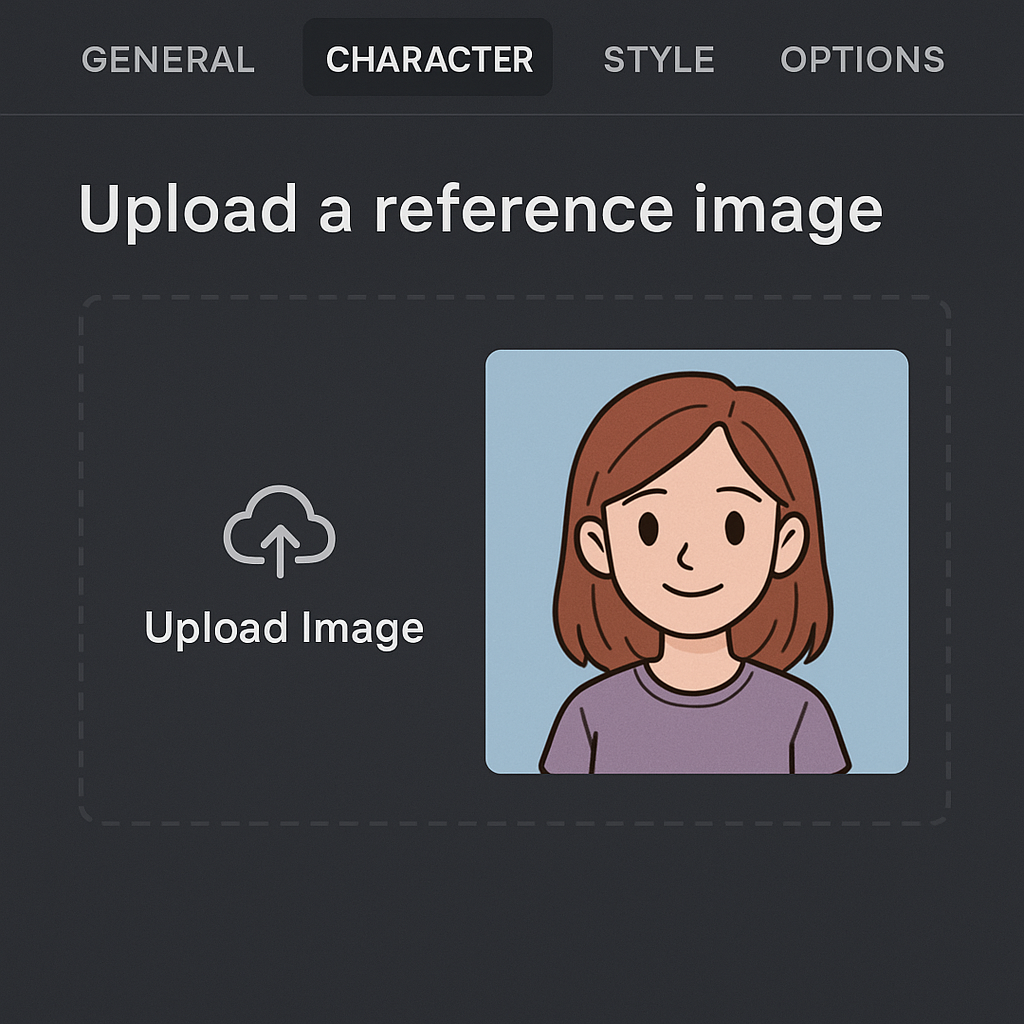
2. Edit the Mask (Optional)
Hover over the character image and click the Edit Mask icon. Adjust which areas (face, hair, clothing, accessories) the AI should preserve or replace.

3. Compose Your Prompt
Write a detailed description of your character’s appearance and environment, or select a template. For example:
“A bald, bearded Viking warrior standing under a full moon in a dark forest.” (Ideogram AI blog)
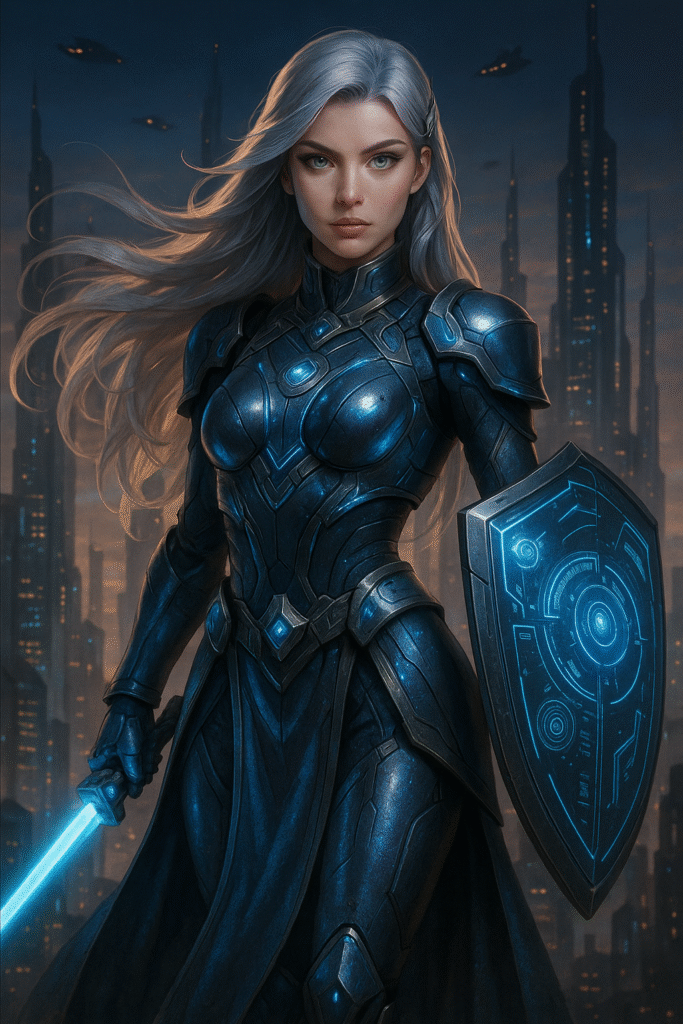
4. Select Style & Settings
Choose Realistic, Fiction, or Auto style. Configure aspect ratio, public or private visibility, and disable Magic Prompt for precise control.

5. Generate & Iterate
Click Generate to produce four variations. Use Remix (with image weight set to 60–80) to preserve original composition, or Magic Fill to inpaint your character into existing scenes.
6. Advanced Workflows
- Magic Fill + Ideogram Character: Mask an area in the Canvas, select Character as the fill source, and generate seamlessly integrated results.
- Describe/Remix + Ideogram Character: Use Describe to generate a text prompt from inspiration images, then apply Remix for style-accurate character replications.
Other AI Tools for Character Consistency
Several AI platforms now offer character-consistency features. Below is a comparison of the leading tools:
| Feature | Ideogram Character | Luma Dream Machine | Pika Labs “Ingredients” |
|---|---|---|---|
| Input Requirement | Single reference image | Single reference image via Character Reference upload | Upload character “Ingredients” art assets |
| Primary Modality | Image generation (static) | Video generation (text-to-video & image-to-video) | Video generation (text-to-video & image-to-video) |
| Consistency Mechanism | Automatic face/hair masking with editable mask | @character tag in prompt; Dream Machine locks likeness across frames | Keyframe-based “Ingredients” system ensures consistent characters |
| Styles | Realistic, Fiction, Auto | Cinematic; enhanced momentary flair | Dynamic motion “PikaTwists” and long-form video up to 10 seconds |
| Integration | Magic Fill, Remix | Keyframes for start/end frame; Modify for refinement | Pikaframes keyframe transitions; text prompts for camera motion |
| Pricing | Free | Freemium (pay for extended credits) | Freemium (tiers based on video length and resolution) |
| Ideal Use Cases | Story illustrations, branding, personalized avatars | Animated storytelling, trailers, cinematic clips | Social media videos, dynamic character animations |
Conclusion
Ideogram Character sets a new standard in AI character generation by delivering consistent, high-fidelity results from a single image at no cost. Its tight integration with Magic Fill and Remix empowers creators to embed and stylize their unique characters in virtually any scene. Meanwhile, Luma Dream Machine and Pika Labs extend consistency into the video domain, leveraging keyframes and ingredients for sustained likeness across motion. Together, these tools mark a significant leap in creative workflows, ensuring that once a character is imagined, it remains unmistakably the same across every frame and scene.